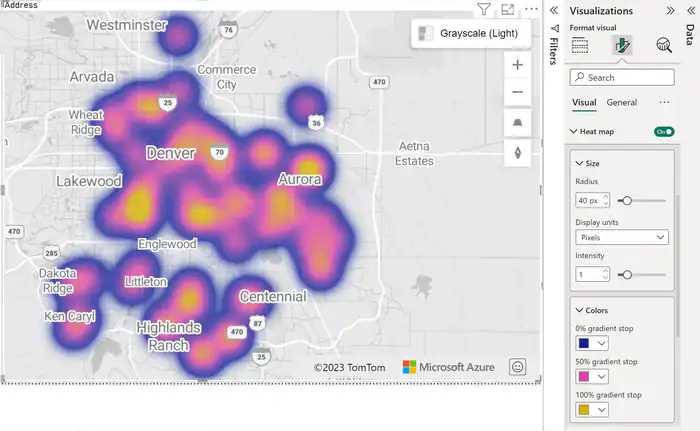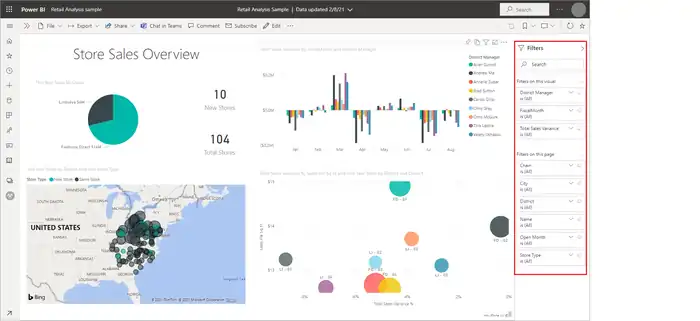Power BI Reports: Transforming Data Into Insights
You can transform raw data into actionable insights with Power BI Reports through engaging visualizations and interactive features. These reports make complex datasets easy to understand with charts, graphs, and maps, uncovering trends and patterns at a glance. Customize your reports with tailored layouts and colors to meet specific audience needs. Power BI’s seamless integration with various data sources and its robust handling of large volumes guarantee that your insights are both thorough and real-time. Whether you’re analyzing financials, marketing metrics, or operational performance, Power BI makes data-driven decisions straightforward. There’s much more to explore about how Power BI can revolutionize your data analysis.
Understanding Power BI Reports
A Power BI Report is a vital tool that transforms raw data into interactive visual insights. By leveraging data visualization, you can turn complex datasets into easily digestible charts, graphs, and maps. This visual representation is essential for uncovering trends, patterns, and anomalies that might be hidden in raw data. When you can see the data clearly, making informed decisions becomes much simpler, providing you with actionable decision-making insights.
One of the standout features of Power BI Reports is their high degree of report customization. You’re not stuck with generic templates; instead, you can tailor the layout, visuals, and even the color schemes to fit the specific needs of your business or project. This flexibility guarantees the report resonates with its audience and highlights the most critical data points.
Additionally, Power BI allows you to create calculated measures and columns, enhancing the depth of your reports. Calculated measures help you derive new metrics from existing data, providing even more insights. With these tools at your disposal, you can create a report that not only looks good but also provides a thorough understanding of your data, driving better business decisions. For those interested in learning these skills, Power BI training in Dubai offers an excellent opportunity to master the platform and make the most out of its powerful features.
Types of Power BI Reports with Examples
When using Power BI, you’ll find a variety of report types that cater to different business needs.
You can create financial reports to track your company’s performance, digital marketing reports to measure campaign success, and customer profitability reports to understand customer value.
Additionally, website analytics reports and executive reports provide insights into web traffic and high-level business metrics, respectively.
Financial Reports
Financial reports in Power BI transform your financial data into clear, actionable insights with visuals like income statements, balance sheets, and cash flow summaries. By leveraging financial ratios, you can quickly assess your company’s health and performance. Power BI’s data visualization capabilities make it easy to spot patterns and anomalies, providing a thorough view of your financial situation.
You’ll find trend analysis particularly useful as it allows you to monitor how key metrics evolve over time. This can help you identify seasonal patterns, cyclical trends, or any irregularities that may need immediate attention. Using forecasting models, you can project future financial outcomes based on historical data, helping you make more informed decisions and better prepare for what’s ahead.
Key performance indicators (KPIs) are another valuable feature in Power BI financial reports. They allow you to track metrics such as revenue growth, profit margins, and return on investment in real-time. This enables you to make data-driven decisions quickly and efficiently.
Digital Marketing Reports
In digital marketing reports, Power BI empowers you to transform raw campaign data into insightful visualizations and actionable metrics. You can track the performance of social media efforts by analyzing engagement, reach, and impressions.
Email campaigns become more effective when you visualize open rates, click-through rates, and conversions, helping you refine your strategies.
SEO analysis is made simpler with Power BI, allowing you to track organic traffic, keyword rankings, and backlinks. You can see which keywords drive the most traffic and conversions, optimizing your content strategy accordingly.
For PPC advertising, Power BI lets you monitor key metrics like CPC (Cost Per Click) and CPTM (Cost Per Thousand Impressions), ensuring your advertising budget is optimized.
Conversion tracking is essential for understanding the effectiveness of your marketing campaigns. With Power BI, you can visualize the bounce rate and cost per acquisition, comparing them with the number of conversions. This helps you identify which campaigns are driving the most valuable traffic and where you might need to adjust your tactics.
Customer Profitability Reports
Customer Profitability Reports in Power BI allow business unit managers to visualize and analyze metrics like monthly gross margin and revenue growth, helping you make data-driven decisions. These reports facilitate customer segmentation, enabling you to identify which customer groups contribute most to your profitability. By examining the existing customer list and the top five product sales ratio, you can perform a thorough profitability analysis.
Tracking sales trends over time is essential, and Power BI makes it easy by offering visual representations of revenue growth over the years. You can quickly pinpoint your top revenue-generating regions, giving you vital market insights to focus your business efforts effectively. Understanding customer behavior through these reports allows you to tailor your strategies to maximize profit.
Not only can you see which products are performing well, but you can also identify areas needing improvement. This in-depth view helps you optimize your resources and make informed decisions.
With the ability to dive deep into the data, Customer Profitability Reports in Power BI empower you to drive your business forward by focusing on what truly matters.
Website Analytics Reports
Analyzing website performance through Power BI Reports provides valuable insights into visitor behavior and engagement metrics. You can leverage these reports to understand how users interact with your site, optimize SEO, and improve overall content performance.
Power BI enables detailed traffic analysis, helping you identify where your visitors are coming from and which pages they frequent. This data is essential for SEO optimization as it highlights the effectiveness of your keywords and backlinks. You can track user behavior to see how visitors navigate through your site, revealing any patterns or obstacles in their journey.
Here are some key features you can visualize in Power BI:
- Traffic Analysis: Breakdown of website traffic sources, including organic search, direct visits, and referrals.
- User Behavior: Detailed metrics on page views, session duration, and bounce rates to understand engagement.
- Conversion Tracking: Insights into conversion rates, identifying which pages or campaigns drive the most conversions.
Additionally, content performance reports in Power BI let you see which articles or blog posts engage your audience the most. By focusing on high-performing content, you can replicate successful strategies across your site. With these insights, you can make data-driven decisions to enhance user experience and boost your website’s effectiveness.
Executive Reports
Executive reports in Power BI often provide high-level insights that help decision-makers quickly assess key performance indicators and make informed strategic decisions. These reports are designed to present executive insights through clear and concise data visualization, making complex data easily interpretable.
By summarizing vital metrics like revenue, profit margin, and customer satisfaction scores, executive reports serve as powerful decision-making tools.
In the domain of business intelligence, executive reports are indispensable. They offer a snapshot of the company’s overall performance, enabling you to conduct swift performance analysis. The visual elements in these reports, such as charts and graphs, are tailored to highlight trends and anomalies, allowing executives to focus on what matters most without getting bogged down by granular details.
For instance, a typical executive report might feature a dashboard displaying monthly revenue trends alongside profit margins and customer satisfaction scores. This holistic view aids in aligning strategies and making data-driven decisions that propel the business forward.
Leveraging Power BI’s capabilities, you can turn raw data into meaningful insights, ensuring that your executive team is always informed and ready to act.
Performance Reports
While executive reports offer a high-level overview, performance reports provide a detailed assessment of how well your team or organization is meeting targets and benchmarks. These reports are essential for tracking performance metrics and ensuring that every aspect of your operations aligns with your strategic goals.
In Power BI, performance reports excel in target tracking and progress monitoring, thanks to their robust data visualization capabilities. You can leverage a variety of visuals, such as:
- Line charts for visualizing actual sales vs. sales targets
- Bar graphs for comparing employee performance against benchmarks
- Heat maps for identifying trends and areas needing improvement
These visualizations make it easy to spot discrepancies between actual performance and targets, allowing for prompt corrective actions.
For instance, a sales performance report might show whether your team is meeting monthly revenue goals, while an employee performance dashboard could highlight who’s excelling and who needs additional support.
Benchmark analysis is another critical feature, offering a clear picture of where you stand relative to industry standards or internal goals. By integrating these elements, performance reports in Power BI transform raw data into actionable insights, helping you drive continuous improvement and achieve your organizational objectives.
Sales and Analysis Reports
In Power BI, sales and analysis reports offer a comprehensive view of your sales performance, allowing you to explore deeply into sales data with features like monthly revenue trends and top-selling products. These reports are essential for evaluating how well your sales strategies are working. By leveraging data visualization, you can easily spot patterns and trends that might otherwise go unnoticed.
You can track sales performance across different regions or teams, helping you pinpoint which areas are excelling and which need improvement. Revenue analysis becomes straightforward, as these reports break down your earnings over various timeframes, providing a clear picture of your financial health. This enables you to make data-driven decisions that enhance your sales tactics.
Moreover, understanding market trends is vital for staying competitive. Power BI’s sales reports help you identify shifts in market demand, guiding your business strategy to align with current and future market conditions. The business insights gained from these reports empower you to optimize your product offerings and marketing efforts, ultimately driving growth.
With Power BI’s robust tools, transforming raw sales data into actionable insights has never been easier or more effective.
Operational Reports
Operational reports in Power BI provide real-time insights into your business processes, allowing you to monitor production rates, inventory levels, and identify bottlenecks efficiently. By leveraging these reports, you can greatly enhance operational efficiency and make informed decisions to streamline your operations.
Imagine having a clear, visual representation of your entire production line:
- Real-time production insights: Instantly see how many units are being produced per hour.
- Inventory levels at a glance: Know exactly how much stock you have on hand and when it’s time to reorder.
- Bottleneck identification: Quickly spot and address any areas slowing down your processes.
With Power BI’s robust data visualization tools, you can transform raw data into actionable insights. The ability to track your operations in real time ensures you’re always one step ahead, ready to address issues before they escalate. This level of process optimization helps maintain a smooth workflow, reducing downtime and enhancing overall productivity.
Operational reports aren’t just about tracking metrics; they’re about empowering you with the data needed to drive continuous improvement. By integrating these reports into your daily operations, you’ll be well-equipped to make strategic decisions that propel your business forward.
Dashboard Reports
Dashboard reports in Power BI provide a visual summary of important metrics and performance indicators, enabling you to quickly assess your business’s health. With these dashboards, you can leverage data visualization to transform complex data into easily digestible visuals. This not only aids in understanding current performance but also in spotting trends and outliers.
Imagine a sales dashboard showcasing key figures like total revenue, top-selling products, and monthly sales trends. Such interactive dashboards allow you to drill down into specific data points, providing a detailed view of your business operations. By using these tools, you can gain valuable business insights that drive informed decision making.
Interactive dashboards in Power BI are designed to be user-friendly, enabling you to slice and dice data without needing advanced technical skills. The ability to customize your views ensures that the most relevant information is always at your fingertips. Additionally, these dashboards support real-time data analysis, so you’re always working with the most up-to-date information.
Analytical Reports
While dashboard reports offer a quick overview, analytical reports in Power BI provide deeper insights through interactive charts and detailed graphs. These reports excel in data visualization, allowing you to delve into specifics and uncover patterns that aren’t immediately visible.
By engaging in interactive reporting, you can filter and explore data segments, making data interpretation more intuitive and precise.
Analytical reports are essential for insight generation, helping you turn raw data into actionable intelligence. For instance, a customer behavior analysis report can reveal purchasing trends and preferences by letting you filter data by demographic segments. This level of detail supports data driven decisions, enabling you to tailor strategies that align closely with customer needs.
Imagine the benefits of Power BI analytical reports through:
- Interactive charts that highlight sales trends over different time periods.
- Detailed graphs that break down revenue by product categories.
- Filters that allow you to analyze customer behavior based on location.
How to Create Reports in Power BI
Creating reports in Power BI involves a series of clear steps that transform raw data into meaningful insights. Start by connecting your data sources and importing the necessary files. Once your data is in, use the Power Query Editor to perform essential data transformation tasks, ensuring your dataset is clean and ready for analysis.
Next, delve into data visualization by selecting and configuring visuals like charts, graphs, and tables. This step is important for effective report design and data analysis. Customize the properties of these visuals to enhance clarity and readability. Organize your visuals on the report canvas, arranging and formatting them to create a cohesive layout that supports interactive reporting and insight generation.
For thorough reporting, add multiple pages to your report. Each page can focus on different aspects of your data, allowing for a more detailed exploration. Apply consistent filters across these pages to maintain a unified view of your data.
Advantages of Power BI Reports
Leveraging the powerful features of Power BI reports offers numerous advantages that can greatly enhance your data analysis capabilities. One of the standout benefits is its exceptional data visualization. You can create customizable and visually appealing interactive visualizations that not only look good but also improve comprehension of complex data sets. This is a game-changer in business intelligence, enabling you to derive actionable data insights quickly and efficiently.
Another significant advantage is the capability to perform interactive reporting. Power BI allows you to explore your data by drilling down into specific details and slicing data according to your needs. This interactivity guarantees you can always obtain the most relevant insights at any time. Additionally, real-time data source connectivity ensures your reports are always up-to-date, providing the most current information for your data analysis.
These features make Power BI an indispensable tool for transforming raw data into meaningful insights.
Here are some key advantages:
- Smooth collaboration and sharing: Easily share reports and dashboards with your team, ensuring everyone is on the same page.
- Integration with various data sources: Connect seamlessly with a wide range of data sources, enhancing data collection and analysis.
- Efficient handling of large data volumes: Manage and process extensive data sets without compromising on performance.