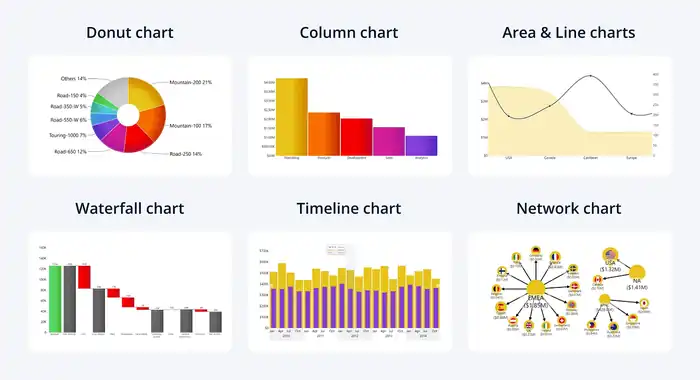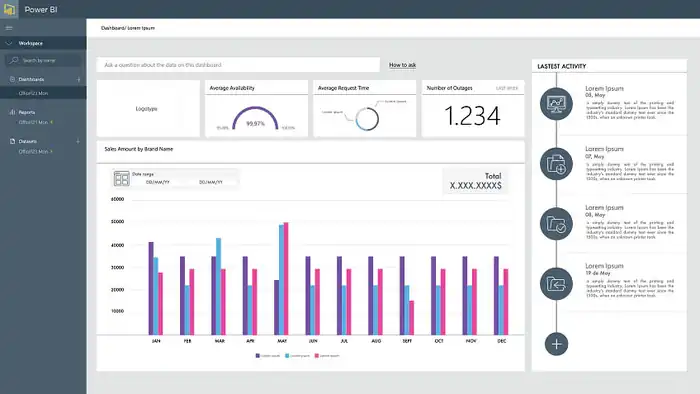What is Power BI and Why Should You Use It?
Power BI is a powerful business analytics tool which allows you to visualize your data and share insights across your organization. Introduced by Microsoft in 2013, Power BI has quickly become a major player in the business intelligence space. Understanding its historical context helps you see how it evolved to meet modern data needs. Initially, it aimed to make data analytics accessible to everyone, not just data scientists.
In today’s competitive landscape, Power BI stands out for its ease of use and integration with other Microsoft products. Despite a crowded market, it consistently ranks high against competitors like Tableau and Qlik. One of the reasons for its popularity is its flexible licensing costs, which cater to both small businesses and large enterprises.
Considering user demographics, Power BI appeals to a wide range of users—from IT professionals to business analysts—thanks to its intuitive interface and robust features. Industry trends show an increasing demand for data-driven decision-making, and Power BI is at the forefront of this movement. It’s not just a tool; it’s a versatile platform that adapts to your evolving business needs.
Power BI as a business analytics service from Microsoft
Building on its foundational strengths, Power BI serves as an all-encompassing business analytics service that empowers organizations to transform raw data into actionable insights. If you’re looking to maximize these capabilities, consider seeking Power BI training in Dubai. You’ll find that it’s not just about visualizing data – it’s about making sure that your data is well-governed, secure, and up-to-date.
With robust data governance features, Power BI guarantees that your data management practices meet the highest standards.
Security protocols are at the core of Power BI’s design. You can rest easy knowing your data is protected with encryption, and user permissions can be finely tuned to control who has access to what information. This level of security is essential for maintaining data integrity and complying with various compliance standards that your organization may be subject to.
One of the standout features of Power BI is its data refresh capability. You won’t need to worry about outdated information, as Power BI can automatically refresh your datasets, ensuring that you’re always working with the most current data.
Whether you’re dealing with daily sales figures or monthly performance metrics, real-time data availability is key to making informed decisions.
Importance of data visualization and analysis in today’s data-driven world
In today’s data-driven world, visualizing and analyzing data effectively is essential for making informed business decisions. You can’t afford to overlook the power of data storytelling, as it turns complex data into compelling narratives that drive action.
With predictive analytics, you can foresee trends and make proactive decisions, ensuring your business stays ahead of the competition.
Trend analysis is another critical aspect. It helps you identify patterns and shifts in your data, enabling you to adapt your strategies promptly.
By engaging your users with interactive and intuitive dashboards, you enhance user engagement and make data more accessible to everyone in your organization. This, in turn, promotes data literacy, empowering your team to interpret and utilize data efficiently.
Power BI excels in these areas by providing you with robust tools for visualization and analysis. Its user-friendly interface and advanced analytics capabilities make it easier to transform raw data into actionable insights.
Whether you’re tracking sales performance or predicting market changes, Power BI helps you harness the full potential of your data. So, why not leverage these benefits to make smarter, data-driven decisions for your business?
Key Features and Components of Power BI
Access to multiple data sources (on-premises and cloud-based)
Power BI lets you seamlessly connect to a wide variety of data sources, both on-premises and in the cloud. This robust data integration means you can pull in data from local databases, Excel spreadsheets, and cloud services like Azure, Salesforce, and Google Analytics. With strong cloud connectivity, you’re not limited to just one type of data source; you can effortlessly merge data from multiple platforms.
Source compatibility is another significant advantage. Power BI supports a broad range of data sources, ensuring that whether your data resides in SQL Server, SharePoint, or a third-party service, you can integrate it. This flexibility allows you to build detailed reports and dashboards without worrying about where your data is stored.
Real-time updates are a game changer. Power BI enables you to set up automatic refreshes, so your data reflects the most current information available. This feature is essential for making timely decisions based on up-to-date data.
Data synchronization ensures that any changes made in your data sources are promptly updated in your Power BI reports. This continuous alignment between your data sources and reports keeps your insights accurate and relevant. With Power BI, you get a unified view of your data, no matter where it originates.
Data preparation and transformation capabilities
Mastering data preparation and transformation is vital for creating meaningful and actionable insights in Power BI. You need to guarantee your data is clean and well-structured. Power BI’s data cleansing tools help you remove duplicates, handle missing values, and correct errors, which is essential for data consistency. With these tools, you can verify that your data is accurate and reliable.
Next, focus on data modeling, which involves structuring your data to support robust analysis. Power BI allows you to define relationships between different data sources, making it easier to create complex models. This capability ensures your data is interconnected and ready for analysis.
Data integration is another key feature of Power BI. You can pull data from multiple sources, whether they’re on-premises or cloud-based, and merge them into a single, unified dataset. This integration helps in creating a holistic view of your business operations.
Additionally, Power BI offers data enrichment features that let you enhance your datasets with additional information, such as geographic data or industry benchmarks. These enhancements provide deeper insights and more context.
Interactive reports and dashboards
Interactive reports and dashboards in Power BI empower you to visualize data dynamically, guaranteeing insights are both accessible and engaging. With Power BI, you can create highly interactive reports that allow users to drill down into data, filter on-the-fly, and explore different dimensions with ease. This level of user interaction makes data analysis more intuitive and impactful.
Report customization is another vital feature. You can tailor reports to meet specific needs, whether it’s changing the layout, modifying visual elements, or adding new data sources. Customization ensures that your reports align perfectly with your business objectives and user preferences.
Effective dashboard design is essential for data storytelling. Power BI allows you to design dashboards that not only look good but also convey the right message. By organizing data logically and using visual enhancements like color coding and icons, you can make your dashboards more informative and easier to understand.
Data storytelling becomes a breeze with Power BI. You can weave a compelling narrative around your data, highlighting key insights and trends. When your audience can interact with the data directly, they grasp the story more effectively, leading to better decision-making.
Wide range of visualizations (standard and custom)
With interactive reports and dashboards setting the stage, you’ll find that Power BI offers a wide range of visualizations, both standard and custom, to bring your data to life. This flexibility means you can choose from numerous chart types, such as bar, line, and pie charts, to best represent your information.
If your data spans different geographical locations, Power BI’s map visualizations can provide insightful, location-based analysis.
One of the standout features is the ability to create custom themes, allowing you to align your reports with your brand’s color scheme and style. This personalization makes your data presentations not only informative but also visually appealing.
Additionally, gauge charts are excellent for tracking key performance indicators (KPIs) at a glance, showing progress towards targets in an intuitive format.
Power BI’s visualization tools are designed to be user-friendly, letting you drag and drop elements to build your ideal report. This ease of use ensures you can focus on analyzing and presenting your data rather than wrestling with complex software.
Collaboration and sharing features
Power BI’s collaboration and sharing features guarantee that your team can effortlessly work together and disseminate insights to drive informed decisions. With user permissions, you control who can view, edit, or share reports and dashboards, ensuring that sensitive data stays protected. This detailed control fosters a secure environment where team members can collaborate effectively.
Real-time collaboration in Power BI means that you and your team can work on the same report simultaneously, seeing updates as they happen. This feature eliminates the confusion and delays caused by version control issues, as everyone works on the latest version of the data. No more emailing files back and forth or worrying about outdated information.
Sharing permissions allow you to distribute insights seamlessly. You can share reports with specific individuals or groups within your organization, or even with external stakeholders, all while maintaining control over who can modify the data. Collaborative editing enables multiple users to contribute to a single report, merging their expertise to create detailed insights.
Power BI’s collaboration and sharing features make it easy for your team to stay aligned, share valuable insights, and make data-driven decisions, enhancing overall productivity and efficiency.
Mobile apps for on-the-go access
Seamlessly continuing your collaborative efforts, you can leverage Power BI’s mobile apps to access and share insights on-the-go. These apps are designed to provide an excellent user experience across various devices, ensuring you stay connected no matter where you are. With device compatibility, whether you’re using an iOS, Android, or Windows device, you can effortlessly access your dashboards and reports.
One of the standout features is offline availability. Even without an internet connection, you can still view and interact with your data, making it incredibly convenient for those moments when you’re off the grid. When connectivity is restored, your data automatically syncs, ensuring you’re always up-to-date.
Real-time notifications keep you informed about critical changes and updates. You’ll receive alerts directly on your device, enabling you to respond promptly and make data-driven decisions quickly.
Security features are robust, giving you peace of mind that your data remains protected. Power BI’s mobile apps employ strong authentication methods and data encryption, ensuring that sensitive information is safe from unauthorized access.
Incorporating these features, Power BI’s mobile apps greatly enhance your productivity and collaboration, making sure you’re always in the loop, no matter where you are.
Power BI Products and Ecosystem
Power BI Desktop (free desktop application)
With Power BI Desktop, you can easily create interactive reports and visualizations right from your computer. To get started, follow the installation guide available on the Power BI website. Make sure your system meets the basic system requirements, which include Windows 7/8/10 and .NET 4.5. Once installed, you’ll find the user interface intuitive, featuring a ribbon similar to Microsoft Office products.
Begin by importing data from various sources like Excel, SQL Server, or online services. You can use the ‘Get Data’ button to quickly pull in data and start creating your visuals. The drag-and-drop functionality makes it easy to build charts, maps, and graphs.
For a smoother experience, here are some quick tips:
Use the ‘Relationships’ view to manage data connections,
leverage the ‘Query Editor‘ to clean and transform your data before visualization,
and regularly save your work to avoid losing progress.
Power BI Service (cloud-based SaaS offering)
After mastering Power BI Desktop, you’ll find that Power BI Service offers an expansive cloud-based platform for sharing and collaborating on your reports and dashboards. This service enables you to access, publish, and share your data insights from anywhere, guaranteeing your team stays connected and informed.
The cloud-based nature of Power BI Service brings several advantages:
- Security measures: Power BI Service employs robust security measures, including data encryption both at rest and in transit, to safeguard your sensitive information.
- User permissions: You can easily manage user permissions, making sure that only authorized individuals can access, view, or edit specific reports and dashboards.
- Subscription plans: There are various subscription plans available, catering to different business needs and sizes. Whether you opt for the free tier or premium plans, there’s something for everyone.
- Pricing models: Flexible pricing models allow you to choose between per-user or capacity-based options, making it easier to align with your budget and usage requirements.
Power BI Service enhances collaboration by enabling real-time updates and seamless sharing. By leveraging its security measures, customizable user permissions, and flexible subscription plans, you’ll guarantee that your team’s data is both accessible and protected.
Power BI Mobile Apps
Discover how Power BI Mobile Apps empower you to stay connected to your data insights on the go. With user customization, you can tailor dashboards and reports to fit your specific needs, making it easier to access the most relevant information quickly. The apps provide real time notifications, guaranteeing you never miss critical updates or changes in your data.
One of the standout features is offline access. You can download reports and dashboards to your device, so even without an internet connection, you’re always prepared. Once you’re back online, any changes or updates sync automatically, providing instant updates to keep your data current.
Mobile security is another priority for Power BI Mobile Apps. They offer strong security measures, including encryption and authentication protocols, to safeguard your data. Whether you’re using an iOS, Android, or Windows device, you can trust that your information is protected.
With Power BI Mobile Apps, you don’t have to be tied to your desk to make data-driven decisions. The combination of user customization, real time notifications, offline access, mobile security, and instant updates ensures you stay informed and responsive, no matter where you are.
Power BI Report Server (on-premises reporting solution)
While Power BI Mobile Apps keep you connected on the go, Power BI Report Server provides a robust on-premises reporting solution for those who need to maintain their data within their own infrastructure. This option is ideal if your organization has strict data residency requirements or prefers to manage its own security measures.
With Power BI Report Server, you get a variety of deployment options. Whether you choose to deploy on physical servers or virtual machines, you have the flexibility to tailor the environment to your needs. Additionally, Power BI Report Server offers robust security measures to guarantee your data remains safe and compliant with industry standards.
Here are some key features of Power BI Report Server:
- Licensing models: Choose from different licensing options, including Power BI Premium, to fit your organization’s needs and budget.
- Update frequency: Benefit from regular updates that include new features, performance improvements, and security patches.
- Custom branding: Customize the look and feel of your report server to align with your organization’s branding.
- Comprehensive tools: Use the full suite of Power BI tools, including paginated reports and interactive dashboards.
Power BI Report Server is the go-to solution if you need full control over your data and reporting environment.
Integration with Microsoft products (e.g., Excel, SharePoint, Azure)
Power BI seamlessly integrates with Microsoft products like Excel, SharePoint, and Azure, enhancing your data analytics capabilities. When you use Power BI with Excel, you can import and visualize your Excel data easily, making complex data analysis more straightforward.
SharePoint integration lets you embed interactive reports directly into your SharePoint sites, providing real-time insights to your team without leaving the platform.
Azure Synapse integration allows you to leverage powerful data warehousing capabilities, ensuring your analytics are both fast and scalable. Power BI’s compatibility with Office 365 means you can effortlessly share dashboards and reports across your organization, facilitating better collaboration.
Dynamics 365 users can take advantage of built-in Power BI dashboards to gain deeper insights into customer data, driving smarter business decisions.
Additionally, with OneDrive Integration, your data refreshes automatically, ensuring your reports always reflect the most current information. Collaboration is further enhanced through Microsoft Teams, where you can share and discuss Power BI reports in your team channels.
This seamless integration across Microsoft’s ecosystem means you can leverage existing tools, improve efficiency, and foster a data-driven culture in your organization.
Benefits of Using Power BI
Single view of data from disparate sources
One of the key benefits of using Power BI is its ability to consolidate data from various sources into a unified, integrated view. This feature allows you to achieve data integration seamlessly, providing a holistic view of your business operations. By leveraging a unified platform, you’re able to centralize data from disparate systems, making it easier to analyze and derive meaningful insights. Source consolidation guarantees that you don’t have to juggle multiple tools and datasets, saving you time and reducing the risk of errors.
Power BI’s capability to unify data offers several advantages:
- Enhanced Data Integration: Connect seamlessly to various data sources, including Excel, SQL databases, cloud services, and more.
- Streamlined Data Centralization: Aggregate data from different departments or systems into one central location for easier access and analysis.
- Comprehensive Holistic View: Gain a 360-degree perspective of your business by integrating data from sales, marketing, finance, and other departments.
- Reduced Complexity: Minimize the hassle of managing multiple data sources, making your analytics process more efficient and accurate.
Faster and more informed decision-making
Leveraging Power BI enables you to make faster and more informed decisions by providing real-time access to critical business data. With real-time monitoring capabilities, you can track key performance indicators (KPIs) and metrics as they happen, making sure that you’re always up-to-date with the latest insights. This immediacy allows you to respond quickly to changes in the market or within your organization, enhancing your agility.
By utilizing predictive analytics, Power BI helps you forecast future trends based on historical data. This means you can anticipate challenges and opportunities before they arise, giving you a strategic advantage. Additionally, Power BI supports data governance, making certain that the data you’re using is accurate, consistent, and secure, which is essential for making reliable decisions.
Power BI also integrates machine learning models, enabling you to uncover hidden patterns and insights that would be difficult to detect manually. This advanced analysis can inform your decision-making process, making it more data-driven and precise.
Moreover, custom integrations with other business tools and platforms ensure that all your data sources are connected, providing a holistic view of your business operations. This all-encompassing approach allows you to base your decisions on a complete and accurate dataset, driving better outcomes.
Visually appealing and interactive reports
Power BI empowers you to create visually appealing and interactive reports that make data easier to understand and more engaging. By utilizing its wide range of features, you can transform raw data into compelling stories that captivate your audience.
Here are four ways Power BI helps you achieve this:
- Custom Themes: You can apply custom themes to your reports, ensuring that they align with your brand’s visual identity. This makes your data presentations not only informative but also aesthetically pleasing.
- Data Storytelling: Power BI allows you to weave a narrative around your data. By combining various visual elements and annotations, you can guide your audience through insights and trends, making complex data more relatable.
- User Roles: With Power BI, you can tailor reports for different user roles. This means that executives, managers, and analysts each see the most relevant data for their needs, enhancing the overall user experience.
- Visual Interactions: The platform supports rich visual interactions, such as clickable charts and drill-downs, which enable users to explore data dynamically. This interactivity fosters deeper engagement and understanding.
Cost-effective solutions
Exploring the cost-effective solutions of Power BI reveals significant benefits, including access to a free desktop version that makes powerful analytics accessible to everyone. You don’t need to break the bank to start harnessing the power of data. The free desktop version allows you to delve into data analysis, create impressive visual reports, and get insights without any initial investment.
Moreover, Power BI offers a plethora of free tutorials to help you get started. These resources make sure you’re not left in the dark, making it easier to maximize the tool’s capabilities. This is especially beneficial for budget management and cost analysis, where every dollar counts.
When you’re ready to expand, Power BI provides flexible licensing options and subscription plans. Whether you’re a small business owner or part of a large enterprise, there’s a plan that fits your needs. You can start with the free version and upgrade as your requirements grow, ensuring you only pay for what you use.
Scalability and flexibility
One of Power BI’s standout features is its ability to scale effortlessly with your business needs. Whether you’re a solo entrepreneur or a large enterprise, Power BI handles user scalability with ease. As your team grows, you can seamlessly add new users without compromising performance. Performance optimization guarantees that your reports and dashboards run smoothly, even as data volume increases.
You can choose from various deployment strategies to fit your unique requirements. Whether you prefer cloud-based solutions or on-premises installations, Power BI offers the flexibility you need. This flexibility extends to customization options, allowing you to tailor reports and dashboards to match your specific business processes and branding guidelines.
Advanced analytics capabilities enable you to derive deeper insights from your data, helping you make informed decisions. You can integrate machine learning models, perform predictive analysis, and use natural language queries to explore your data intuitively.
Here are four key reasons why Power BI’s scalability and flexibility stand out:
- User Scalability: Easily add users as your business grows.
- Performance Optimization: Keeps your reports running smoothly.
- Flexible Deployment Strategies: Choose between cloud or on-premises solutions.
- Customization Options: Tailor reports and dashboards to your needs.
With these features, Power BI guarantees that it grows with your business while providing the advanced analytics you need to stay ahead.
Power BI Use Cases and Applications
Examples of how organizations are using Power BI (across various industries)
Businesses across diverse industries are leveraging Power BI to transform their data into actionable insights, driving efficiency and informed decision-making. Here are some examples of how organizations are utilizing Power BI in different sectors:
- Healthcare Analytics: Hospitals and clinics use Power BI to track patient outcomes, manage hospital resources, and optimize treatment plans. By analyzing patient data, healthcare providers can improve care quality and reduce costs.
- Retail Trends: Retailers employ Power BI to analyze sales data, monitor inventory levels, and understand customer preferences. This allows them to identify emerging retail trends and make data-driven decisions for stock management and marketing strategies.
- Marketing Performance: Marketing teams use Power BI to measure the effectiveness of their campaigns in real-time. This includes tracking key performance indicators (KPIs) like conversion rates, customer acquisition costs, and social media engagement, enabling timely adjustments to enhance campaign performance.
- Supply Chain: Companies rely on Power BI to gain insights into their supply chain operations, from procurement to delivery. By visualizing data on supplier performance, logistics, and inventory, businesses can streamline processes, reduce delays, and cut costs.
Potential use cases
Building on the diverse applications across various industries, Power BI‘s potential use cases range from sales analytics and financial reporting to operations monitoring, making it a versatile tool for any organization.
Imagine the power of sales forecasting at your fingertips. With Power BI, you can analyze historical sales data, identify trends, and predict future sales with remarkable accuracy. This empowers your sales team to make informed decisions and set realistic targets.
Customer segmentation becomes a breeze with Power BI. You can easily categorize your customers based on their purchasing behavior, demographics, and preferences. This allows you to tailor your marketing strategies and improve customer satisfaction.
Market analysis is another essential use case. Power BI helps you monitor market trends, competitor performance, and industry benchmarks. This keeps you ahead of the curve and guarantees your business remains competitive.
In the area of inventory management, Power BI provides real-time insights into stock levels, order history, and supplier performance. This minimizes stockouts and overstock situations, optimizing your supply chain efficiency.
Lastly, tracking employee performance is seamless with Power BI. You can monitor key metrics, set performance benchmarks, and identify areas for improvement. This fosters a culture of continuous growth and excellence within your organization.
Getting Started with Power BI
Diving into Power BI is easier than you might think, thanks to a wealth of learning resources like official documentation, online courses, and books. Whether you’re a beginner or an experienced data analyst, these resources can help you master essential skills quickly.
Here’s a step-by-step guide to get you started:
- Explore Data Modeling: Start by understanding how to structure your data for analysis. Power BI offers robust tools for creating relationships between different data tables, which is essential for accurate reporting and insights.
- Master Visualization Techniques: Learn how to present your data effectively. Power BI provides a variety of visualization options, from simple charts to complex graphs, helping you communicate your findings clearly and efficiently.
- Connect to Data Sources: Power BI supports a wide range of data sources, such as Excel, SQL databases, and cloud services. Knowing how to connect and import data is fundamental to leveraging the platform’s full potential.
- Design Engaging Dashboards: Create interactive dashboards that bring your data to life. A well-designed dashboard can provide real-time insights and facilitate better decision-making.